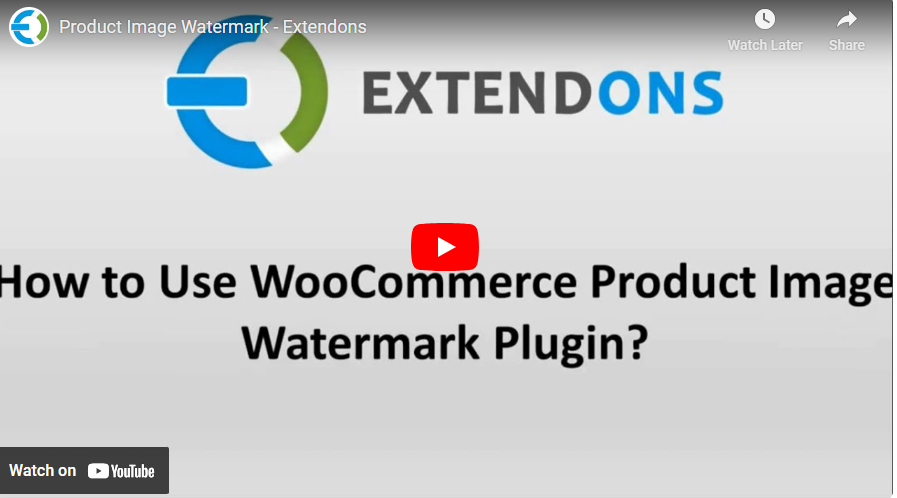
Protect Your Store with a WooCommerce Watermark
Did you know that your product images are as valuable as the products themselves? In today’s digital marketplace, safeguarding your images is crucial. With the WooCommerce Product Image Watermark plugin by Extendons, you can protect your visuals, maintain your brand’s integrity, and prevent unauthorized use.
This guide will explore top tips for effectively using a WooCommerce watermark to safeguard your product images in 2025 and beyond. From adding custom watermarks to automating the process, we’ll cover everything you need to know.
Why Use a WooCommerce Product Image Watermark?
In the competitive eCommerce world, your product images play a vital role in attracting customers. Here’s why applying a watermark is essential:
-
Brand Protection: Prevent competitors from stealing your visuals.
-
Professional Appeal: Add a unique touch that aligns with your brand identity.
-
Security: Discourage image theft and ensure your hard work remains yours.
-
Enhanced Customization: Tailor watermarks to different products or categories for maximum flexibility.
The WooCommerce Product Image Watermark plugin provides all these benefits and more, ensuring a seamless solution for store owners.
Features of the WooCommerce Product Image Watermark Plugin by Extendons
Add Text or Image Watermarks
You can choose between text or image-based watermarks to suit your branding needs. This feature allows you to:
-
Use your logo or a unique graphic as the watermark.
-
Customize text watermarks with font styles, sizes, colors, and opacity.
-
Add a text background or rotate watermarks for creative effects.
Automate with Rule-Based Features
Save time by setting up rules to dynamically apply watermarks based on your chosen criteria. For instance, you can:
-
Apply watermarks to selected products or entire categories.
-
Automate watermarking for specific image sizes, including thumbnails, main images, and pop-ups.
Flexible Placement Options
Choose from 10 placement options for your watermark, such as:
-
Top-left
-
Bottom-right
-
Centered
This ensures your watermark is perfectly positioned to align with your brand’s design.
Multilingual Compatibility
The plugin is compatible with WPML, making it ideal for stores catering to global audiences.
Top Tips for Using a WooCommerce Watermark Effectively
1. Keep It Subtle Yet Visible
A watermark should protect your image without distracting viewers. Adjust the opacity and size to blend seamlessly while staying noticeable.
2. Align with Your Brand Identity
Use your logo or a signature design as the watermark. Customize the font and color to match your store’s theme.
3. Leverage Automation
Use the rule-based feature to apply watermarks in bulk. This saves time and ensures consistency across your catalog.
4. Test Before Finalizing
Preview the watermarked images before applying changes. This ensures alignment, clarity, and aesthetic appeal.
5. Consider Placement Carefully
Strategically position your watermark to maximize visibility without obstructing key details of the product image.
How to Add a WooCommerce Product Image Watermark with Extendons Plugin
Step 1: Install and Activate the Plugin
Purchase the plugin from Extendons and install it on your WooCommerce store. Activate it from your WordPress dashboard.
Step 2: Configure Basic Settings
Navigate to the plugin settings and choose your watermark type (text or image). Customize the appearance to align with your brand.
Step 3: Set Rules
Define rules for watermarking specific products, categories, or image sizes. This automation ensures efficiency.
Step 4: Preview and Apply
Preview your watermarked images and make adjustments as needed. Once satisfied, apply the settings storewide.
FAQs: All About WooCommerce Watermarks
1. What is a WooCommerce watermark?
A WooCommerce watermark is a text or image overlay added to product images to protect them from unauthorized use.
2. Can I customize the watermark?
Yes! The Extendons plugin lets you customize fonts, colors, opacity, placement, and more.
3. Is the plugin compatible with all WooCommerce themes?
The plugin is designed to work seamlessly with most WooCommerce themes.
4. Can I apply watermarks in bulk?
Absolutely. Use the rule-based automation feature to apply watermarks across multiple products or categories.
By following these tips and leveraging the WooCommerce Product Image Watermark plugin by Extendons, you can enhance your store’s security and branding while maintaining a professional edge in 2025. Start protecting your product images today!





Leave a Reply