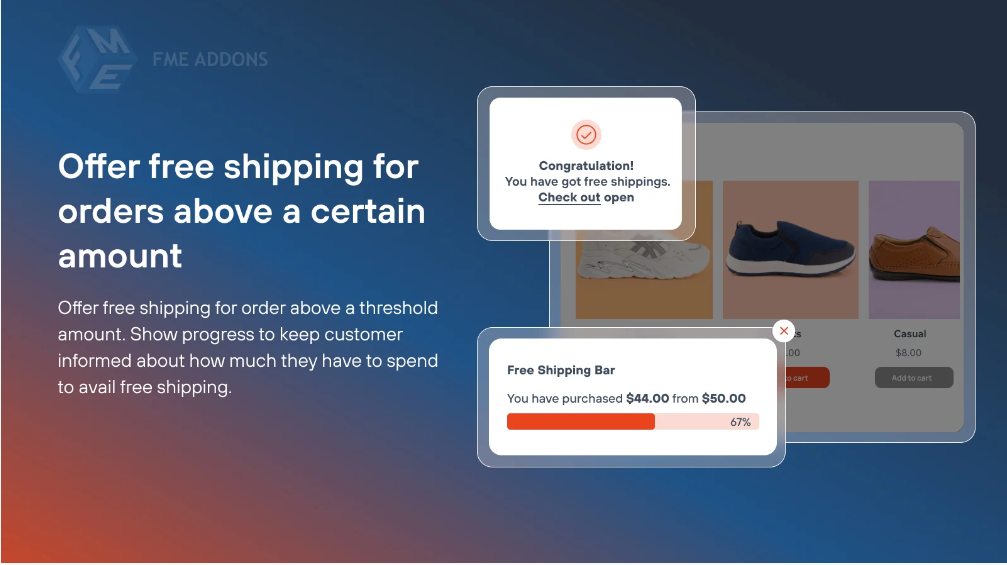
Free shipping is often considered a “universal incentive” because nearly every online shopper loves the idea of free delivery. Research shows that a significant percentage of online shoppers are more likely to complete a purchase if free shipping is offered, especially if the cost of shipping is made clear before the checkout process begins.
Here are some reasons why WooCommerce Free Shipping Over Amount can benefit your store:
1. Increased Average Order Value (AOV)
When you set a minimum purchase amount for free shipping, customers are encouraged to add more items to their cart to qualify for the offer. This leads to an increase in the average order value (AOV), which is a key metric in boosting profitability. For example, if you set a free shipping threshold of $50, customers who might have spent $30 or $40 may be tempted to add more products to their cart to reach that threshold.
2. Reduced Cart Abandonment
Cart abandonment is a common issue in eCommerce, and often, the cost of shipping is one of the primary reasons why customers abandon their carts. By offering free shipping when customers reach a certain cart value, you reduce the likelihood that they’ll leave without completing the purchase. This creates a win-win situation: customers get the benefit of free shipping, and you boost your sales.
3. Competitive Edge
In a crowded marketplace, offering free shipping over a certain amount can set you apart from your competitors. Many customers compare shipping fees before making a purchase decision. If you offer free shipping on larger orders, customers may choose your store over competitors who don’t offer the same benefit, especially if they’re already planning to purchase multiple items.
4. Improved Customer Loyalty
Customers are more likely to return to your store if they feel they’ve received good value, and free shipping is one of the most appreciated offers in eCommerce. By incentivizing customers with free shipping on larger orders, you encourage repeat business, fostering loyalty and trust.
How to Set Up WooCommerce Free Shipping Over Amount
Setting up free shipping over a certain amount in WooCommerce is easy and can be done directly through the WooCommerce settings. Here’s how to implement this feature:
Step 1: Navigate to Shipping Settings
- Go to WooCommerce Settings: From your WordPress dashboard, go to WooCommerce > Settings.
- Click on the Shipping Tab: In the settings menu, click on the Shipping tab. This is where you will configure shipping zones and methods.
Step 2: Define Shipping Zones
WooCommerce allows you to define different shipping zones based on geographic locations. You’ll need to set up shipping zones to apply different free shipping thresholds for different regions, if applicable. To create a shipping zone:
- Click on “Add Shipping Zone”: You’ll need to create a shipping zone if you don’t have one already.
- Name the Zone: Give the zone a name (e.g., “Domestic” or “International”).
- Select the Region: Choose the regions or countries where you want to apply this shipping rule.
- Click Save.
Step 3: Set Up Free Shipping Method
Once you’ve defined your shipping zones, you can now set up the free shipping method:
- Click on the Zone: After creating a shipping zone, click on the zone name.
- Add Shipping Method: In the zone details, click Add Shipping Method and select Free Shipping from the options.
- Configure Free Shipping: Click on the newly added Free Shipping method to configure it.
- Set Minimum Order Amount: In the Free Shipping settings, select A minimum order amount and enter the amount that customers must spend to qualify for free shipping.
You can also specify other conditions for free shipping, such as:
- Free Shipping for Specific Products: Set up free shipping for certain product categories or items.
- Free Shipping for Specific User Roles: You can offer free shipping to certain user roles (like VIP customers or wholesale buyers).
- Free Shipping for Specific Countries or States: Apply the offer based on the customer’s location.
Step 4: Customize Free Shipping Messaging
Once the free shipping rule is applied, you should customize the messaging on your website to notify customers about the offer. You can add a notice in the cart and checkout pages that reminds customers of how much more they need to add to their cart to qualify for free shipping. This helps guide customers and encourages them to increase their cart value.
Step 5: Save Changes
Once you’ve configured the free shipping rule and customized your messaging, click Save Changes to apply the settings.
Best Practices for Using WooCommerce Free Shipping Over Amount
To get the most out of free shipping offers, here are some best practices to follow:
1. Choose a Strategic Minimum Order Amount
Set your free shipping threshold at an amount that encourages customers to buy more, but isn’t too high that it discourages sales. Analyze your average order value (AOV) and set the free shipping threshold at a value just above your average, so customers feel they’re getting a deal but you’re still increasing revenue.
2. Promote Free Shipping on Your Website
Don’t wait until the customer reaches the checkout page to tell them about free shipping. Promote this offer prominently on your product pages, cart page, and in your marketing materials. Use banners or pop-ups to catch customer attention and remind them how much more they need to spend to qualify for free shipping.
3. Offer Time-Limited Free Shipping for Special Events
Consider using time-limited free shipping offers during special promotions, holidays, or flash sales. Adding urgency to the free shipping offer can help drive immediate sales.
4. Combine Free Shipping with Other Discounts
For larger orders, combine free shipping with other offers like percentage discounts or fixed discounts. This enhances the value customers get and makes the deal more attractive, encouraging them to spend more.
5. Track the Effectiveness of Free Shipping
Monitor how the free shipping offer impacts your sales. Are customers adding more items to their carts to qualify for free shipping? Are you seeing higher conversion rates? Adjust the offer as needed to find the sweet spot that benefits both you and your customers.
Conclusion: Enhance Your Store’s Appeal with WooCommerce Free Shipping Over Amount
Offering free shipping over a certain order amount is an effective way to boost your store’s conversion rates, increase average order value, and build customer loyalty. By setting up free shipping thresholds in WooCommerce, you can incentivize customers to add more products to their cart and enjoy the benefits of free delivery.
With the right strategy, free shipping can help you gain a competitive edge, reduce cart abandonment, and increase overall sales. Start offering free shipping today and watch your WooCommerce store grow!





Leave a Reply