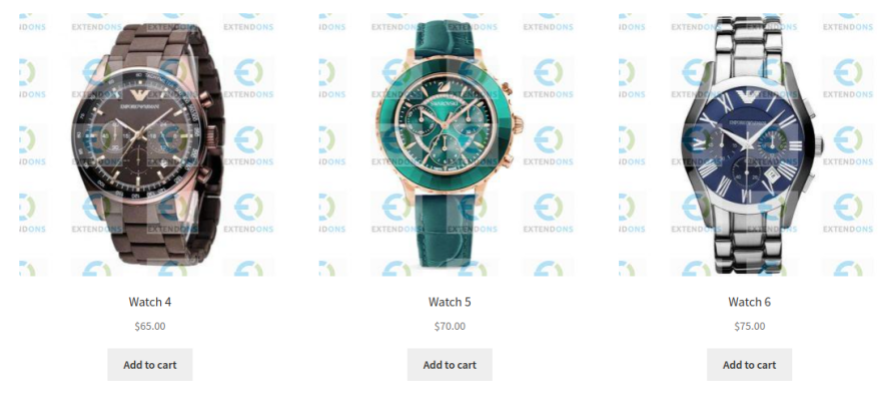
In the competitive world of eCommerce, visuals are key. Product images play a significant role in driving customer engagement and influencing purchasing decisions. However, protecting these high-quality images from unauthorized use is equally important. This is where watermarking comes into play. Using a WooCommerce watermark plugin ensures that your product photos remain secure while promoting your brand identity.
This article delves into advanced watermarking techniques, showing how to protect your assets and maintain a professional look. Whether you’re a seasoned store owner or just starting, these insights will help you leverage watermarking to its full potential.
Why Watermarking Matters for WooCommerce Stores
Watermarking involves adding a logo, text, or design to your images, making it clear that they belong to your store. Here’s why it’s essential:
1. Prevents Unauthorized Use
Without protection, your product images can be easily downloaded and reused by others, potentially harming your brand and sales.
2. Strengthens Brand Recognition
Every watermarked image carries your logo or brand name, increasing visibility across platforms and reinforcing your brand identity.
3. Enhances Credibility
A professional watermark signals that your store values intellectual property, which helps build customer trust.
Advanced Watermarking Techniques
To maximize the benefits of watermarking, go beyond basic strategies and explore advanced techniques that strike a balance between security and aesthetics.
1. Dynamic Watermark Placement
Instead of placing a watermark in a static position, use dynamic placement to adjust the watermark based on the image’s dimensions. This ensures that the watermark looks consistent across all images, regardless of size or orientation.
Benefits:
- Maintains image aesthetics.
- Avoids blocking important product details.
2. Semi-Transparent Watermarks
A semi-transparent watermark is less intrusive yet effective. By adjusting the opacity, you can protect your images without compromising their visual appeal.
Example:
Set your logo’s opacity to 30-50% to make it noticeable but not overwhelming.
3. Pattern-Based Watermarks
For maximum security, use repeating patterns of your watermark across the entire image. This makes it extremely difficult for others to crop or edit out the watermark.
Best Use Case:
High-value items or exclusive product lines that need additional protection.
4. Responsive Watermarking
Ensure that your watermark adapts to different screen sizes. This technique is especially useful for mobile-first eCommerce platforms, where image sizes can vary significantly.
5. Custom Watermark Designs
Invest in unique watermark designs that reflect your brand’s personality. This could include:
- Creative typography.
- Brand-specific color schemes.
- Iconic logos or taglines.
6. Batch Watermarking
Apply watermarks to multiple images simultaneously to save time. A robust WooCommerce watermark plugin, like the one offered by Extendons, makes this process seamless.
How to Implement Advanced Techniques with a WooCommerce Watermark Plugin
Using a reliable WooCommerce watermark plugin simplifies the application of advanced watermarking techniques. Extendons’ plugin is a top choice for store owners looking to protect their images while maintaining professional quality.
Key Features of Extendons’ Plugin:
- Customizable Designs: Tailor your watermark to match your brand.
- Flexible Placement: Adjust positioning dynamically.
- Transparency Settings: Fine-tune opacity for optimal visibility.
- Batch Processing: Save time by watermarking multiple images at once.
- Responsive Compatibility: Ensure your watermark looks great on all devices.
Best Practices for Watermarking Product Photos
1. Test Before Implementing
Before applying watermarks to all your images, test different designs and placements on a few images. This helps identify the most effective approach without affecting your entire inventory.
2. Maintain Consistency
Use the same watermark design across all images for a cohesive brand look.
3. Avoid Overcrowding
A watermark should enhance security without overwhelming the image. Keep the design simple and subtle.
4. Update Regularly
Revise your watermark design periodically to align with branding updates or promotional campaigns.
5. Focus on High-Value Products
Prioritize watermarking for products that are exclusive, seasonal, or prone to theft.
Check out the useful insight about the mini cart for woocommerce to enhance your store’s shopping experience!
FAQs
1. What is a WooCommerce watermark plugin?
A WooCommerce watermark plugin is a tool that allows you to add watermarks to product images in your WooCommerce store. It helps protect your images from unauthorized use and promotes brand visibility.
2. Can I customize my watermark design?
Yes, most plugins, including Extendons’ WooCommerce watermark plugin, offer extensive customization options for logos, text, and placement.
3. Will watermarking affect my site’s speed?
A lightweight and well-optimized plugin like Extendons ensures that watermarking does not impact your site’s performance.
4. Is it possible to remove a watermark later?
Yes, you can remove or update watermarks using a good plugin. Ensure you keep a backup of your original images before applying watermarks.
5. Can watermarked images be shared on social media?
Absolutely. Watermarked images not only protect your content but also serve as promotional tools when shared online.
Conclusion
Watermarking is a powerful strategy to protect your WooCommerce product photos while enhancing your brand’s visibility. By implementing advanced techniques like dynamic placement, semi-transparency, and responsive designs, you can ensure your images remain secure and visually appealing.
Extendons’ WooCommerce watermark plugin makes it easy to apply these techniques, offering a user-friendly and feature-rich solution for eCommerce store owners. With the right approach, watermarking can safeguard your content and contribute to your store’s growth and success.
Take control of your product images today and enjoy the benefits of secure, professional watermarking!





Leave a Reply