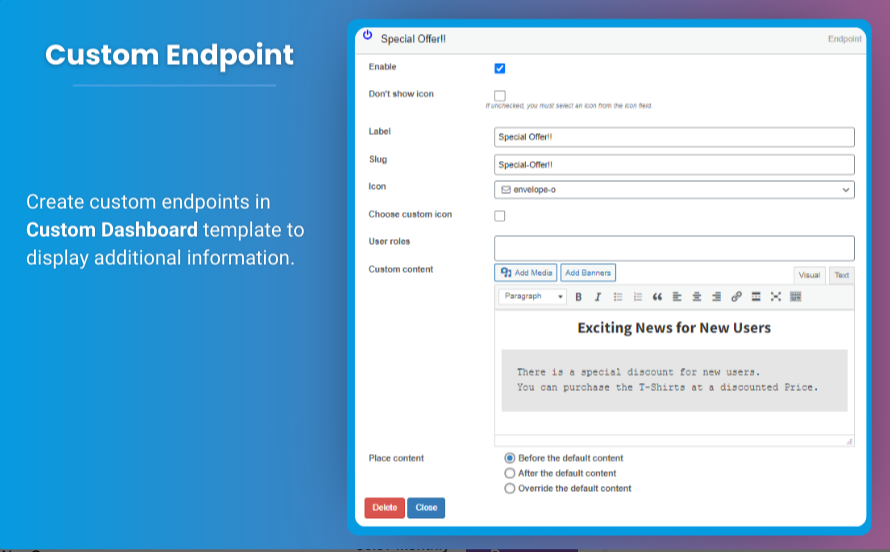
In the world of eCommerce, a personalized shopping experience can make all the difference. One area that often gets overlooked is the My Account page in WooCommerce. Many online stores stick with the default setup, which is functional but lacks engagement. Customizing this page can not only improve user experience but also offer significant SEO benefits.
If you’re looking to stand out and attract more customers, investing in WooCommerce customize My Account page strategies is a game-changer. In this article, we’ll explore how customizing your My Account page impacts SEO, improves site usability, and contributes to higher customer satisfaction.
Why Customize the WooCommerce My Account Page?
The WooCommerce My Account page serves as the central hub for your customers. It allows them to:
- View and manage orders
- Update account details
- Access downloads or subscriptions
While the default page is functional, it doesn’t take advantage of the opportunities for branding, user engagement, or SEO optimization.
When you implement WooCommerce My Account page customize strategies, you can:
- Enhance the User Experience: Make navigation easier and align the page with your brand identity.
- Encourage Returning Visitors: Offer personalized features that bring customers back.
- Boost Search Engine Rankings: Improve dwell time and reduce bounce rates, signaling positive user behavior to search engines.
SEO Benefits of Customizing Your WooCommerce My Account Page
Customizing the My Account page doesn’t just improve user experience; it directly impacts your website’s SEO performance. Here’s how:
1. Improved User Engagement
Search engines prioritize sites that provide valuable and engaging experiences. By customizing the WooCommerce My Account page, you can:
- Offer tailored content such as product recommendations or personalized discounts.
- Include helpful tools like order tracking or saved payment methods.
These enhancements keep users on your site longer, increasing dwell time and reducing bounce rates, which are critical SEO metrics.
2. Mobile Optimization
A well-customized My Account page is easier to navigate on mobile devices, enhancing the mobile user experience. Since mobile-friendliness is a ranking factor, optimizing this page can positively affect your SEO.
3. Internal Linking Opportunities
Customizing your My Account page allows you to strategically add internal links to:
- Related products
- FAQs
- Blog posts
This improves site navigation, boosts link equity, and helps search engines understand the structure of your site, ultimately improving your rankings.
4. Faster Load Times
When you customize your WooCommerce My Account page, you can streamline the design and functionality, reducing unnecessary elements. A faster-loading page improves user experience and is a direct ranking factor for search engines.
5. Rich Content for SEO
Adding dynamic content such as user-specific recommendations, loyalty points, or special offers makes the My Account page more valuable. Search engines prefer pages that are regularly updated with fresh, relevant content.
How to Customize the WooCommerce My Account Page for SEO
1. Add Personalized Features
Using tools like Extendons’ plugins, you can add tabs or sections to your My Account page, such as:
- Loyalty Programs: Show points earned and rewards available.
- Purchase History: Provide tailored product suggestions based on previous orders.
- Exclusive Offers: Include discounts and promotions visible only to logged-in users.
2. Incorporate Search-Friendly Content
Include elements like FAQs, product links, and promotional banners with keywords. For example:
- A tab labeled “How to Use Your Products” with SEO-optimized content.
- A section for “Recommended for You” with links to related products.
3. Enhance Navigation with Intuitive Design
Create a layout that guides users seamlessly through the page, ensuring all elements are easy to access. A well-structured My Account page contributes to better user behavior metrics, which helps SEO.
4. Use SEO Plugins and Tools
Plugins like Yoast SEO can help optimize custom content on your My Account page, ensuring it’s indexed correctly and aligned with SEO best practices.
5. Optimize for Mobile Users
Make sure your customized My Account page is fully responsive. Features like sticky menus and collapsible tabs can improve mobile usability while keeping load times minimal.
The Role of Extendons in WooCommerce Customization
Extendons specializes in providing plugins that make woocommerce my account page customize efforts easy and effective. With their tools, you can:
- Add custom tabs and features without coding.
- Personalize the page to match your brand identity.
- Ensure a seamless experience across devices.
Extendons’ solutions are designed to enhance user experience and maximize the SEO potential of your WooCommerce store.
Best Practices for Customizing WooCommerce My Account Page
1. Keep it Simple and Clean
Avoid cluttering the page with too many features. Focus on the elements that provide real value to your customers.
2. Test Before Launch
Ensure all customizations work flawlessly on both desktop and mobile. A buggy experience can hurt your SEO rankings.
3. Update Regularly
Add fresh content, such as seasonal promotions or updated FAQs, to keep the page relevant.
4. Encourage Feedback
Use customer feedback to improve the usability and design of the My Account page continuously.
FAQs
1. Why is customizing the WooCommerce My Account page important for SEO?
A customized My Account page enhances user engagement, keeps visitors on your site longer, and provides opportunities for adding fresh, search-friendly content, all of which boost SEO.
2. What features should I add to the My Account page?
Include personalized elements such as loyalty programs, order tracking, exclusive offers, and FAQs to improve both user experience and SEO performance.
3. Can I customize the My Account page without coding?
Yes! Tools like Extendons’ WooCommerce Custom My Account Page Plugin allow you to add and manage features easily without coding knowledge.
4. How does a faster My Account page improve SEO?
Fast-loading pages improve user experience, reduce bounce rates, and are directly favored by search engines as a ranking factor.
5. Is customizing the My Account page worth the investment?
Absolutely! It not only boosts customer satisfaction and loyalty but also provides measurable SEO benefits, leading to higher rankings and more organic traffic.
Conclusion
Customizing your WooCommerce My Account page is an investment that pays off in multiple ways. From improving user experience to boosting your SEO rankings, this simple strategy can have a profound impact on your eCommerce store.
With tools like Extendons’ plugins, you can easily implement customizations that align with your brand and enhance functionality. Start optimizing your My Account page today to unlock its full potential for driving conversions and organic traffic.





Leave a Reply