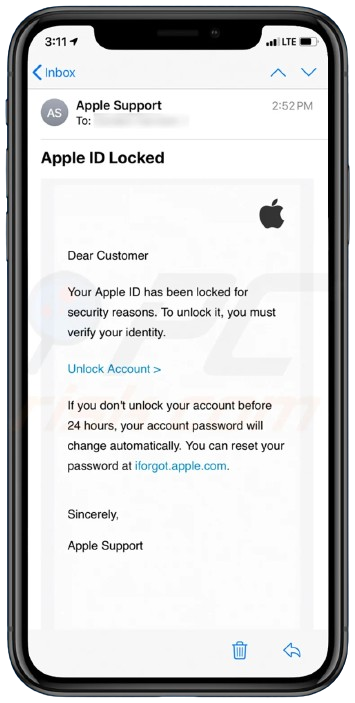
Apple ID is an essential part of the Apple ecosystem, allowing users to access services such as iCloud, the App Store, Apple Music, and more. However, some users encounter a frustrating issue where their Apple ID gets locked without any apparent reason. This article explores the possible causes, solutions, and preventive measures to avoid future lockouts. It also provides guidance on how to regain access to your Apple ID using iforgot.apple.com website.
Common Reasons Why Your Apple ID Gets Locked
Although it may seem that your Apple ID is locked for no reason, there are various potential causes behind it. Some of the most common reasons include:
1. Multiple Incorrect Login Attempts
Apple has robust security measures in place to protect user accounts. If you or someone else enters the wrong password multiple times, your Apple ID may get locked as a precautionary measure against unauthorized access. This is particularly common when:
You forget your password and keep trying different combinations.
Someone else tries to access your account without permission.
An old device attempts to log in with outdated credentials.
2. Suspicious Activity Detected
Apple constantly monitors accounts for suspicious behavior, such as:
Logging in from an unusual location or device.
Making rapid and repeated password changes.
Using an Apple ID on multiple devices simultaneously.
If any of these actions are flagged, Apple may lock your account to protect your personal information.
3. Violation of Apple’s Terms and Conditions
Your Apple ID can be locked if Apple detects activities that violate its terms of service. This can include:
Sharing your Apple ID with others.
Engaging in fraudulent purchases or chargebacks.
Using third-party apps that attempt to manipulate Apple’s system.
4. Two-Factor Authentication (2FA) Issues
If you have enabled Two-Factor Authentication, you may face a lockout if:
You cannot access your trusted device to receive the verification code.
The system suspects unauthorized access and blocks further attempts.
5. Security Breaches or Hacking Attempts
If Apple detects that your account credentials have been compromised in a data breach or hacking attempt, it may lock your account as a preventive measure. This is done to prevent unauthorized access and protect your sensitive information.
How to Unlock Your Apple ID
If your Apple ID is locked, follow these steps to regain access:
Step 1: Use iforgot.apple.com
Visit iforgot.apple.com from a web browser.
Enter your Apple ID (email address) and follow the on-screen instructions.
Choose a method to verify your identity (via email, phone number, or security questions).
Reset your password if prompted.
Log in to your Apple ID with the new credentials.
Step 2: Unlock Using Two-Factor Authentication
If you have enabled 2FA:
Go to iforgot.apple.com and enter your Apple ID.
Follow the instructions to receive a verification code on your trusted device.
Enter the code to unlock your account.
Step 3: Contact Apple Support
If you are unable to unlock your Apple ID through the website, contact Apple Support:
Visit Apple Support and navigate to the Apple ID section.
Select “Account Security” and follow the prompts to speak with an Apple representative.
Provide necessary details to verify your identity.
Preventing Future Apple ID Lockouts
To avoid encountering this issue again, follow these preventive measures:
1. Use a Strong Password
Choose a complex password with a mix of letters, numbers, and special characters.
Do not reuse passwords from other accounts.
Change your password regularly for added security.
2. Enable Two-Factor Authentication (2FA)
Two-Factor Authentication adds an extra layer of security by requiring a verification code in addition to your password. To enable 2FA:
Go to Settings on your Apple device.
Tap your name, then select “Password & Security.”
Enable “Two-Factor Authentication” and follow the setup instructions.
3. Keep Your Apple ID Information Updated
Ensure your recovery email and phone number are current.
Add trusted contacts who can help you recover your account if needed.
4. Be Cautious of Phishing Attacks
Do not click on suspicious links in emails or messages claiming to be from Apple.
Always verify the sender before entering your Apple ID credentials.
Report phishing attempts to Apple via reportphishing@apple.com.
5. Sign Out from Unused Devices
If you use multiple devices, make sure to:
Sign out from devices you no longer use.
Remove old devices from your Apple ID account settings.
6. Avoid Using Unverified Third-Party Apps
Unauthorized apps that request Apple ID credentials can lead to security risks. Download apps only from the App Store to prevent potential breaches.
Conclusion
A locked Apple ID can be frustrating, but it usually happens for security reasons. Understanding why your Apple ID might get locked and how to unlock it through iforgot.apple.com website can help resolve the issue quickly. By taking preventive measures like enabling Two-Factor Authentication, using strong passwords, and avoiding phishing scams, you can protect your Apple ID from future lockouts. If you continue to face issues, contacting Apple Support is the best course of action to regain access to your account.





Leave a Reply